Schedule a meeting
Use meetings in Teams to schedule virtual presentations and discussions for your whole class.
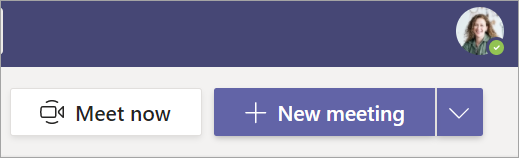
-
Give your meeting a title. Decide on a date and time. Add any additional details.
-
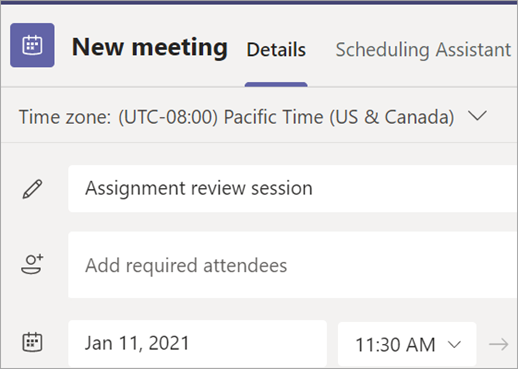
-
Note: To make a recurring meeting, select the Does not repeat dropdown and choose whether you want the meeting to repeat daily, weekly, monthly, or yearly, or customize a cadence.
-
Post the meeting link onto Canvas.
