Body
Lenovo Vantage is an application that you can utilize to install important software updates and get the latest drivers for your Lenovo device.
If Lenovo Vantage isn't already installed on your device, you can find it in the Software Center. The icon should look similar to the image below:
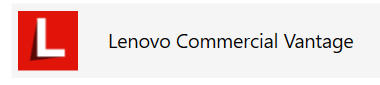
Once installed, open the application. It should look like this:

On the right hand side of the screen, click the "Check for System Updates" button.

If updates are found, you should see the update now button:

From there it should install any available updates. Restarting your device may be required after the updates finish installing.